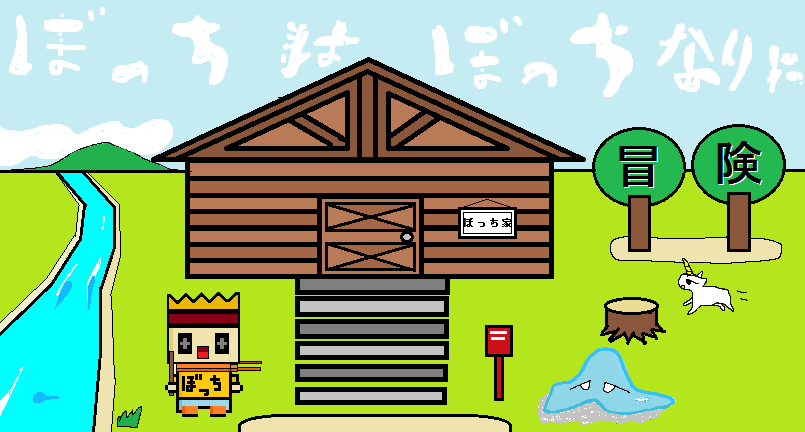何度か思い出したくなるので、
メモ帳代わりに記事として残しておきます。
こんな感じに↑↑動くぞ
using System.Collections;
using System.Collections.Generic;
using UnityEngine;
public class Player : MonoBehaviour
{
public GameObject player; //①移動させたいオブジェクト
Vector3 touchWorldPosition; //②マウスでタッチした箇所の座標を取得
public int speed = 5;
void Start()
{
}
void Update()
{
if (Input.GetMouseButtonDown(0)) //左クリックでif分起動
{
Vector3 touchScreenPosition = Input.mousePosition; //②マウスでタッチした座標をtouchScreenPositionに。
touchScreenPosition.z = 5.0f; //②奥行を手前に来るように5.0fを指定。
Camera camera = Camera.main; //②
touchWorldPosition = camera.ScreenToWorldPoint(touchScreenPosition); //②
}
player.transform.position = Vector3.MoveTowards(player.transform.position, touchWorldPosition, speed * Time.deltaTime); playerオブジェクトが, 目的地に移動, 移動速度
}
}
・インスペクターから移動させたいオブジェクトをプレイヤーにセットする。
・if (Input.GetMouseButtonDown(0))
この行をif (Input.GetMouseButton(0))、に変更する(Downを抜く)と、ワンクリックした場所に移動していたオブジェクトは、長押しでもついていくようになる。
メモ帳代わりに記入しているだけなのでお手柔らかに。
「こういう書き方すると良いんだけどな~」と言う方はコメントによろしくお願いします!